I’ve written before about changing how we implement professional development opportunities within our schools and districts. Teachers are looking for professional learning that is meaningful and relevant to their daily roles. In order to allow for teachers to have voice and choice within their learning, try thinking outside the box.
Try supercharging your PD with these strategies and activities:
Use IdeaPaint or SketchPad to cover a table or wall in the faculty room. Post questions or instructional strategies for teachers, and allow them to add their own ideas or strategies.
Show teachers the power of the twitterverse. Create opportunities for teachers to share and reflect upon their their learning, find resources, or connect with educational leaders. Teachers will find that Twitter is the best PD they can find, and it’s available on demand.
Offer short mini-workshops and sessions before or after school. Start the sessions immediately after buses leave, and show teachers a worthwhile website or model lesson. Take advantage of the time that teachers are required to be in the building and give them time to learn!
Give teachers a chance to talk, collaborate, share, and discuss. The Voxer app is perfect for teachers looking to connect and go beyond the 140 characters of Twitter. Voxer allows teachers to leave messages for each other, creating conversation between grade level teams, serving as a perfect forum for a book study, or connecting your teachers with experts in the field.
Invite all of your teachers to participate in a Picnic. Each teacher brings an instructional strategy, resource, or idea, and teachers travel from “blanket to blanket” learning from colleagues. Pair this PD activity with some actual picnic food, and you have a fun learning experience for your staff!
Borrow an idea from Google and provide teachers with 20% time. With this model, teachers have the opportunity to bring their passions to their learning, focusing on a project or creating something they can utilize with students. Give teachers time to create or learn about something new. Chances are the learning will find its way back to students.
Invite teachers to learn about a new App or website every Tuesday afternoon. Pair the learning session with quesadillas or chips and dip, and make everyone happy.
Have teachers reflect upon their practice. Give each teacher several dot stickers, and ask them to rate their performance in a particular area. On chart paper, ask teachers to rate how often they use technology in the classroom. Red=Never, Yellow=Seldom, Green=Frequently, Blue=Always. After everyone rates themselves, have teachers reflect and discuss how they can improve their practice.
Have staff or students introduce 10 new websites or apps to colleagues. Each person presents for 2 minutes, giving a brief overview. After all 10 are introduced, taking approximately 20 minutes, teachers have an opportunity to learn more about the app or website, with each person presenting a more in-depth 20 minute session. Teachers get to choose which tech resource they want to learn more about based on the 2 minute overview.
Plan a district professional development edcamp session where teachers have choice to attend the sessions that are relevant and meaningful for them. Plan a mini-edcamp where teachers can propose and present a variety of sessions. Partner with other districts to host an edcamp where educators can share and learn together.
Place two jars on a table as teachers join your next staff meeting. Place two labels on the jars, offering two relevant learning topics or workshop choices. Give each teacher a marble, and let them vote. Present or share based on the topic that teachers choose.
What other creative structures do you use for PD? Share your ideas in the comment section below.
@RACzyz
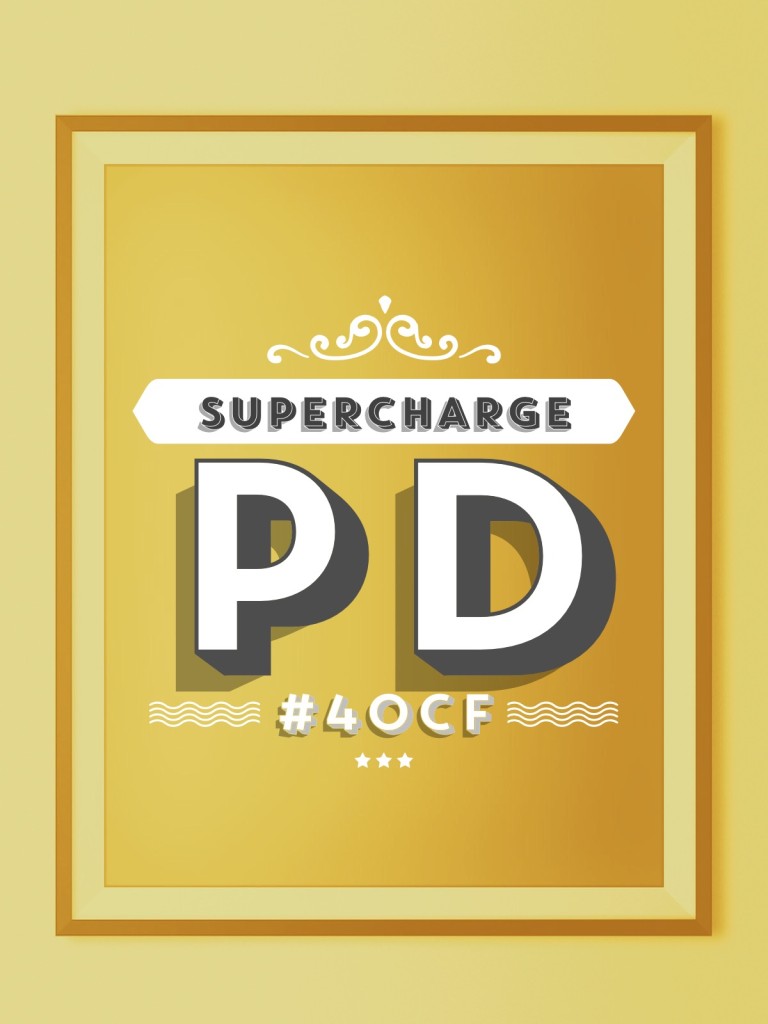











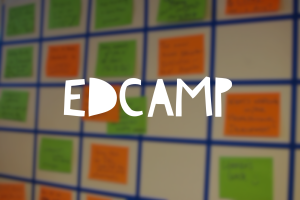
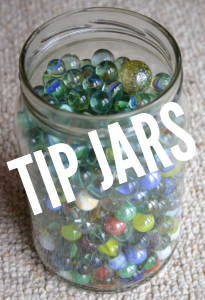


Great post, Rich. I really like the idea of the “Tech Speed Dating” idea. Using this idea allows the participants to choose which app/technology they want to dive into, instead of being told what they are going to learn. Great list of ideas. Well done.
Pingback: Supercharge PD | Educational Leadership | Scoo...
I like the idea that many of these involve choice. We talk about how important choice is for our students, it is equally as important for those that teach them.
Love this!!! Will use many of these ideas, Tech Mex Tuesday, the picnic and more!
Pingback: Reflections from #EdCampLdr Philadelphia 2016 |
Pingback: Supercharge PD | Resources for Educators | Sco...
Pingback: 10 Most Popular Posts of 2016! – 4 O'Clock Faculty