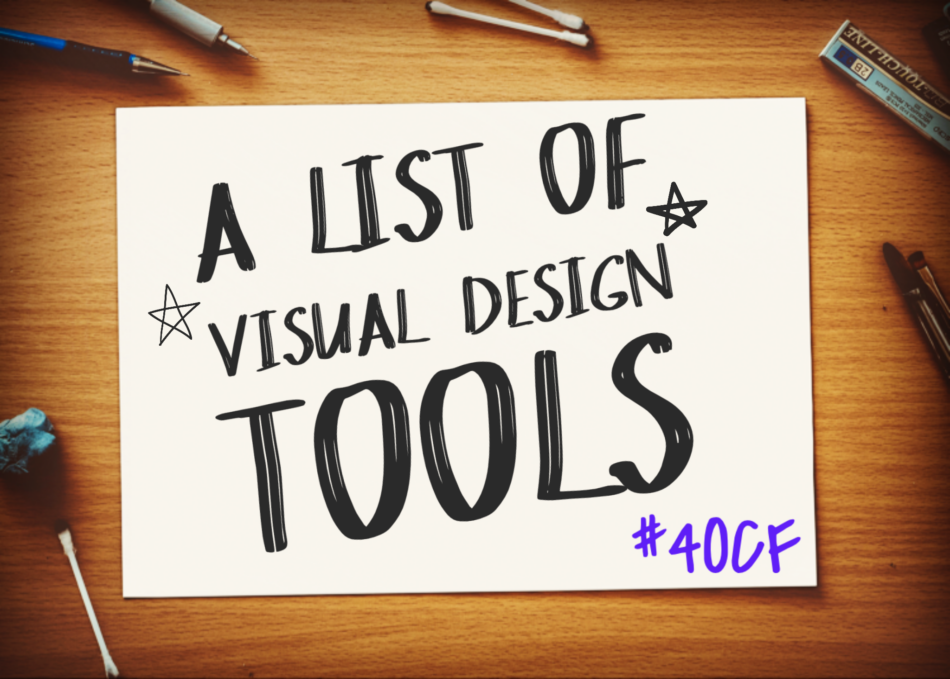I’m often asked which tools I use to create the graphics and visuals for the Four O’Clock Faculty website. Over the years, I explored different tools, but I have found that I gravitate toward the most user-friendly photograph editors and visual effects editors that I can find.
Below is the list of tools that I use:
Adobe Spark. In creating a number of lists of strategies or resources for teachers, I used to use Google Drawings to create simple lists. It was very easy to make a copy and edit a new list. Over the years though, I have now gravitated toward Adobe Spark for these lists as the tool allows for slick visuals that look a lot better. The tool still has many features but retains user friendly controls.
WordSwag. This iPhone App (also available for Android) allows me to quickly create picture posts with many different fonts. I can use a photo and add text or I can use a solid color background and add in different text options. The tool is extremely user-friendly, and I can often come up with an appealing visual to go along with a blog post in a matter of minutes.
TypeORama. Another iPhone App (also available for Android) that is similar to WordSwag. I can easily create pictures with many different fonts. What I especially love about this one are the adjustments that can be made to a photo (vignette, blur, 3D rotate, etc). This tends to be my go-to tool for creating compelling visuals quickly and efficiently.
PicsArt. I also use this on my iPhone (also available for Android). This app allows me to add visual effects to photos. I love the ability to take a photo and make it look like a painting, comic book, or black and white sketch. While I don’t use this as often of some of the other tools, it sometimes comes in handy when I’m working with my own pictures.
These are the main tools that I use to create and edit visuals for the website.
What visual tools or creators do you use? Share at #4OCF.
Rich